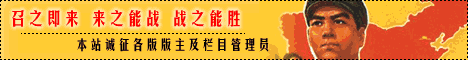psse各种版本自定义需要的编译器
最近看到很多研究者在研究如何使用PSSE自定义功能,其实吧,本人也是小菜鸟,在使用这个功能的时候走了很多弯路,希望大家可以避免!首先,核对自己使用的是什么版本的PSSE,
其次再安装对应的编译器。具体规格如下:
How PSS®E was built
PSS®E 29 was built with the Compaq Visual Fortran (CVF) 6.6B compiler, and the Microsoft C/C++ (MSC) version 6 compiler (corresponds with Visual Studio version 6, released in 1998). Only these compilers can be used. (Note: Compaq Visual Fortran is no longer commercially available).
PSS®E 30 (all releases except 30.3.3 IVF) was built with the CVF 6.6B and MSC 6 Compilers. Only these compilers can be used. (Note: Compaq Visual Fortran is no longer commercially available).
PSS®E 31 was built with the Intel Visual Fortran (IVF) 9.1 compiler, and the MSC version 8 compiler (corresponds with Visual Studio 2005). Later releases of IVF can be used. MSC 9 can be used.
PSS®E 32 was built with the IVF 10.1 compiler and the MSC version 9 compiler (corresponds with Visual Studio 2008). Later releases of IVF can be used, as can IVF 9.1. MSC 8 can be used.
PSS®E 33 was built with the IVF 12.0 compiler and the MSC version 10 compiler (corresponds with Visual Studio 2010). Only these compilers can be used.
PSS®E 30.3.3 IVF was built with the IVF 9.1 and MSC 8 compilers. Later releases of IVF can be used. MSC 9 can be used.
Multiple PSS®E versions
If you have multiple PSS®E versions that use different compilers, there is a program available for download called the PSS®E Environment Manager that can assist in switching between versions.
网络来源:https://www.pti-us.com/pti/software/psse/pc_compiler_issue.cfm 学习了,感谢! 感谢分享,
谢谢
页:
[1]