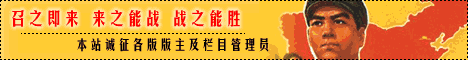Matlab遗传算法工具箱(gaot)下载及安装
GAOT工具箱下载见附件安装步骤(版本号:R2009a):
1 将GAOT工具箱文件拷贝至Matlab文件夹下,具体路径为:
C:\program files\MATLAB\R2009a\toolbox。
2 将GAOT工具箱路径加入Matlab文件路径之中。
流程为:File-->Set Path-->Add Folder。即,将C:\program files\MATLAB\R2009a\toolbox\gaot文件夹加入该路径系统中。
3 重新启动Matlab,运行即可。
4 一般情况下,会出现如下情况。
安装遗传工具箱后出现问题:Warning: Name is nonexistent or not a directory: \afs\eos\info\ie\ie589k_info\GAOT
解决方案:打开gaot文件夹下的startup.m,这里面写着“path(path,'d:\MATLAB7\toolbox\gaot');”
只要将“\afs\eos\info\ie\ie589k_info\GAOT”改为goat当前所在的目录,即“C:\program files\MATLAB\R2009a\toolbox\gaot”就可以了。 回复 1# cxxgtxy
自己先顶下,希望能帮到你
页:
[1]