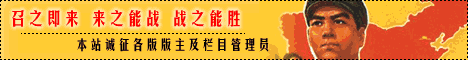设置composite model时无响应的解决办法!
我在网上找了很久当设置composite model时无响应的解决办法,貌似都没有有效地方法。只好求助于dig的support,现在已经解决,所以共享给大家,希望对被此问题困扰的同学有所帮助。Please close PowerFactory and open the “diglng.ini” file from the installation directory of PowerFactory and insert the following text:
Default=Chinese
;Default=
;Default=Greek
;Default=Turkish
DataFont=Microsoft Sans Serif
AppFont=Microsoft Sans Serif
OutFont=Courier New
Please ensure that Microsoft Sans Serif and Courier New font is available on your system.
Start PowerFactory again – this might solve your problem. Please give us a feedback if it worked.
就是在dig目录下打开“diglng”文件 然后按照修改就好了。��� 这个是不是在中文操作系统下的问题? 谢谢!这个方法很有效。 本帖最后由 wlm_28 于 2011-11-12 20:55 编辑
楼主真是太厉害了,非常感谢��� 楼主好棒!!!::biggrin:: 说句实在话,用这个软件,如果用英文系统的话,会更好地
没有什么未知错误 正遇到此问题,十分感谢 剧给力这个贴 想给楼主个专家分,也给不了,可惜
楼主厉害