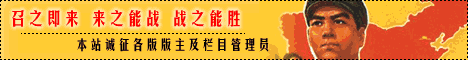关于MATLAB7.6 DFIG (detail)模型中输出电流不对称的解决方案
本帖最后由 jinbinchi 于 2009-9-14 11:01 编辑按照以下步骤操作,可解决MATLAB7.6 DFIG (detail)模型中输出电流不对称的问题,我试过,出来的波形很好。
1. In the Simulation/Configuration Parameters menu, uncheck the "Initial state" parameter.
2. In the 120 kV Three-phase Voltage Source menu, disable the source voltage step by setting the "Time variation of " parameter to "none".
3. In order to shorten the time required to reach steady-state, you will have to temporarily decrease the inertia of the turbine-generator group. Open the DFIG Wind Turbine menu and in the Drive train data and Generator data, divide the H inertia constants by 10.
4. Change the Simulation Stop Time to 5 seconds. Note that in order to generate initial conditions coherent with the 60 Hz voltage source phase angles, the Stop Time must be an integer number of 60 Hz cycles.
5. Change the Simulation Mode from "Normal" to "Accelerator".
6. Start simulation. When Simulation is completed, verify that steady state has been reached by looking at waveforms displayed on the Scope. The final states which have been saved in the "xFinal" structure with time can be used as initial states for future simulations. Executing the next two commands copies these final conditions in "xInitial" and saves this variable in a new file (myModel_init.mat).
7. >> xInitial=xFinal;
8. >> save myModel_init xInitial
9. In the File/Model Properties/Callbacks/InitFcn window, replace the first line of initialization commands with "load myModel_init". Next time you start a simulation with this model, the variable xInitial saved in the myModel_init.mat file will be loaded in your workspace.
10. In the Simulation/Configuration Parameters menu, check "Initial state".
11. In the Wind Turbine Generator and Drive train data, reset the inertia constants H back to their original values.
12. Start simulation and verify that your model starts in steady-state.
13. In the 120 kV Three-phase voltage source menu, set the "Time variation of" parameter back to "Amplitude".
14. Change the Simulation Stop Time and Simulation Mode back to their original values (0.2 seconds, Normal).
15. Save your Model.
其原理就是模型给出的初始文件有误,初次运行的时候去掉模型所给的初始文件xinitial,然后让模型运行5s后达到稳态,将此时稳态的终值xfinal赋给xinitial,然后再将xinitial载入,这样模型开始运行的时候就是稳态。 那么高级的版本都出来了 7.6解释的详细~~~~ 学习一下~~~~~~~~ 呵呵,;不得不说楼主很专业!特来学习,不知道楼主能解释DFIG (detail),转子侧控制里边的电流调节怎么又等值电路计算下边参数 Current Regulators
in Vector Control of DFIG Wind Turbines这些参数看那些文献可以理解,求推荐!先谢谢楼主了
页:
[1]