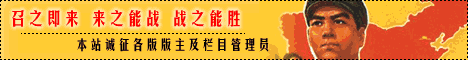GH-BLaded公司内部学习资料 (英文版)
英国Garrad Hassan伙伴有限公司(GH公司)作为全球著名的可再生能源咨询公司,成立20多年以来一直为风能行业提供技术动力。我们提供广泛的技术与工程服务、符合行业标准的技术产品以及专业的培训课程,以此来满足行业内各方对于可再生能源项目全生命周期里的每个阶段的需求。GH不仅向业界提供专业的技术咨询服务,也提供一系列设计工具软件,为风机设计、风电场设计、风电场运营管理等专业领域提供全套解决方案。GH Bladed软件是一款整合的计算仿真工具,它适用于陆上和海上的多种尺寸和型式的水平轴风机,进行设计和认证所需的性能和载荷计算。软件本身的可靠性已通过GL认证。目前GH Bladed已被广泛应用于风机产业,用户包括风机及零部件制造商、大学和研究机构、认证机构,在全球共有300多家用户,其中在中国拥有50套授权用户,包括多所大学。
在风机设计方面,作为一个开放式的技术咨询公司,GH在进入中国市场的四年中已经向数百名风电制造商的工程师提供了多次深入的技术培训。 强烈支持楼主ing…… Theory Manual
1.Introduction1
1.1Purpose1
1.2Theoretical background2
1.3Support3
1.4Documentation3
1.5Acknowledgements3
2.AERODYNAMICS4
2.1Combined blade element and momentum theory4
2.1.1Actuator disk model4
2.1.2Wake rotation5
2.1.3Blade element theory6
2.1.4Tip and hub loss models8
2.2Wake models9
2.2.1Equilibrium wake9
2.2.2Frozen wake9
2.2.3Dynamic wake9
2.3Steady stall11
2.4Dynamic stall11
3.STRUCTURAL DYNAMICS13
3.1Modal analysis13
3.1.1Rotor modes14
3.1.2Tower modes (axisymmetric model)15
3.1.3Tower modes (multi-member model)16
3.1.4Coupling between rotor and tower modes16
3.2Equations of motion17
3.2.1Degrees of freedom17
3.2.2Formulation of equations of motion17
3.2.3Solution of the equations of motion18
3.3Calculation of structural loads19
3.4Calculation of structural deflections19
4.POWER TRAIN DYNAMICS20
4.1Drive train models20
4.1.1Locked speed model20
4.1.2Rigid shaft model20
4.1.3Flexible shaft model20
4.2Generator models21
4.2.1Fixed speed induction generator – mechanical model21
4.2.2Fixed speed induction generator: electrical model22
4.2.3Variable speed generator – mechanical model23
4.2.4Variable speed generator – DFIG electrical model24
4.2.5Variable speed generator – Synchronous generator with fully rated converter27
4.2.6Variable slip generator33
4.3Drive train mounting33
4.4Energy losses34
4.5The electrical network35
5.CLOSED LOOP CONTROL36
5.1Introduction36
5.2The fixed speed pitch regulated controller36
5.2.1Steady state parameters37
5.2.2Dynamic parameters37
5.3The variable speed stall regulated controller37
5.3.1Steady state parameters37
5.3.2Dynamic parameters39
5.4The variable speed pitch regulated controller40
5.4.1Steady state parameters40
5.4.2Dynamic parameters41
5.5Transducer models42
5.6Modelling the pitch actuator42
5.7The PI control algorithm45
5.7.1Gain scheduling46
5.8Control mode changes47
5.9Client-specific controllers47
5.10Signal noise and discretisation48
6.SUPERVISORY CONTROL49
6.1Start-up49
6.2Normal stops49
6.3Emergency stops50
6.4Brake dynamics51
6.5Idling and parked simulations51
6.6Yaw control51
6.6.1Active yaw51
6.6.2Yaw dynamics51
6.7Teeter restraint53
7.MODELLING THE WIND54
7.1Wind shear55
7.1.1Exponential model55
7.1.2Logarithmic model55
7.1.3User-defined model55
7.2Time varying wind55
7.2.1Single point time history55
7.2.23D turbulent wind55
7.2.3IEC transients56
8.MODELLING WAVES AND CURRENTS58
8.1Tower and Foundation Model58
8.2Wave Spectra59
8.2.1JONSWAP / Pierson-Moskowitz Spectrum59
8.2.2User-defined Spectrum59
8.3Wave diffraction approximation60
8.3.1MacCamy-Fuchs approximation60
8.3.2Simple cut-off frequency60
8.4Wave Particle Kinematics60
8.5Wheeler Stretching61
8.6Simulation of Irregular Waves62
8.7Simulation of Regular Waves63
8.8Constrained Waves65
8.9Current Velocities66
8.9.1Near-Surface Current66
8.9.2Sub-Surface Current66
8.9.3Near-Shore Current66
8.10Total Velocities and Accelerations67
8.11Applied Forces67
8.11.1Relative Motion Form of Morison’s Equation67
8.11.2Longitudinal Pressure Forces on Cylindrical Elements68
9.TOWER SHADOW AND WAKE EFFECTS69
9.1Tower shadow69
9.1.1Potential flow model69
9.1.2Empirical model69
9.1.3Combined model70
9.2Upwind turbine wake70
9.2.1Eddy viscosity model of the upstream turbine wake70
9.2.2Turbulence in the wake73
10.TURBULENCE MODELS75
10.1Three dimensional turbulence model75
10.1.1The basic von Karman model75
10.1.2The improved von Karman model77
10.1.3The Kaimal model80
10.1.4The Mann model82
10.1.5Using 3D turbulent wind fields in simulations82
11.MODELLING EARTHQUAKES84
11.1Calculation of dynamic response84
11.2Response Spectrum84
11.3Generation of response spectrum compatible accelerogram85
12.POST-PROCESSING86
12.1Basic statistics86
12.2Fourier harmonics, and periodic and stochastic components86
12.3Extreme prediction87
12.4Spectral analysis90
12.5Probability, peak and level crossing analysis90
12.6Rainflow cycle counting and fatigue analysis91
12.6.1Rainflow cycle counting91
12.6.2Fatigue analysis92
12.7Annual energy yield93
12.8Ultimate loads94
12.9Flicker94
12.10Extreme load extrapolation94
13.The Windfarmer link module97
13.1Purpose and motivation97
13.2Overview of site-specific fatigue load calculations97
13.3General methodology of the Windfarmer Link98
13.4Wake modelling98
13.4.1Wake affected turbulence intensity99
13.4.2Eddy viscosity wake model100
13.5Wind flow modelling100
13.5.1Site mast data and speed-up factors100
13.5.2Wind speed and direction distribution101
13.5.3Upflow angles101
13.6Selection of wake-affected and ambient simulations101
13.6.1Wake-affected simulations102
13.6.2Ambient simulations103
13.6.3Non-operational simulations103
13.7Generation of GH Bladed simulations104
13.8Wind file structure104
13.9Pre-processing ranking routine105
13.9.1Turbine rank methodology105
13.9.2IEC class comparison106
13.10Post-processing routine106
14.References107 User Manual
1.INTRODUCTION 1
1.1 Installation 1
1.2GH Bladed modules 2
1.3 The GH Bladed Educational version 2
1.4 The GH Bladed Demonstration version 3
1.5 Support 4
1.6 Documentation 4
1.7 Acknowledgements 4
2.USING GH Bladed 5
2.1 General description and layout of the user interface 5
2.1.1 Main toolbar - pull-down menus 5
2.1.2 Toolbar icons 6
2.1.3 The calculation window 7
2.1.4 Sequence of operations 7
2.2 Entering data 8
2.3 Using project files 8
2.4 Performing calculations 9
2.5 Viewing results 9
2.6 Compiling reports 10
2.7 Data Encryption 10
2.8 User preferences 11
2.9 Context-sensitive help 11
2.10 Dongles 11
3.DEFINING THE TURBINE BLADES 13
3.1 Choosing blade stations 14
3.2 Blade geometry 15
3.2.1 The blade reference plane 15
3.3 Blade mass distribution 16
3.3.1 Distributed mass 16
3.3.2 Point masses 16
3.3.3 Vibration dampers 16
3.3.4 Blade icing 16
3.4 Blade stiffness distribution 17
3.5 Flap-Twist Coupling 17
3.6 Aerofoil sections 18
3.7 Aerofoil datasets 19
3.7.1 Defining aerofoil datasets 19
3.7.2 Importing a dataset 19
3.7.3 Adding a new dataset manually or via the clipboard 19
3.7.4 Editing an existing dataset 20
3.7.5 Removing a dataset 20
3.7.6 Viewing aerofoil data graphically 20
3.8 Format of ASCII aerofoil files 20
3.9 Defining normal aerofoil sections 21
3.10 Defining aileron sections 22
4.DEFINING THE REST OF THE TURBINE 24
4.1 Defining the rotor24
4.2 Defining the hub25
4.3 Teeter restraint26
4.4 Defining the tower26
4.4.1 Monopile Tower26
4.4.2 Multi-member tower27
4.4.3 Flanges and point masses28
4.4.4 Vibration dampers28
4.4.5 Environment28
4.4.6 Foundations29
4.5 Defining the power train30
4.6 Transmission30
4.6.1 Locked speed model31
4.6.2 Dynamic model31
4.6.3 External DLL for transmission dynamics32
4.7 Drive train mountings32
4.8 Generator33
4.8.1 Induction generator34
4.8.2 Variable speed generator models35
4.8.3 Variable speed mechanical model35
4.8.4 Doubly fed induction generator model35
4.8.5 Synchronous generator with fully rated converter36
4.8.6 Variable slip generator39
4.8.7 User-defined generator model39
4.8.8 Drive train damping feedback40
4.9 Energy losses40
4.9.1 Mechanical losses40
4.9.2 Electrical losses41
4.10 The Electrical Network42
4.11 The nacelle42
5.CONTROL SYSTEMS44
5.1 Fixed Speed Stall Regulated Control45
5.2 The fixed speed pitch regulated controller45
5.2.1 Steady state parameters45
5.2.2 Dynamic parameters45
5.3 The variable speed stall regulated controller46
5.3.1 Steady state parameters46
5.3.2 Dynamic parameters46
5.4 The variable speed pitch regulated controller47
5.4.1 Steady state parameters47
5.4.2 Dynamic parameters47
5.5 PI control48
5.6 Gain scheduling49
5.7 Variable speed control below rated50
5.7.1 Optimal tip speed ratio50
5.7.2 Look-up table51
5.7.3 Other parameters51
5.7.4 Control in the variable slip case51
5.8 User-defined controllers51
5.8.1 Writing a user-defined controller as an executable program 52
5.8.2 Writing a user-defined controller as a dynamic link library 53
5.8.3 Using a user-defined controller54
5.8.4 Signal noise and discretisation55
5.9 Transducers55
5.10 The pitch actuator55
5.10.1 Passive dynamics57
5.10.2 PID parameters57
5.11 The shaft brake58
5.12 Start-up sequence58
5.13 Normal stop sequence59
5.14 Emergency stop sequence60
5.15 Idling conditions60
5.16 Parked conditions60
5.17 Yaw control61
5.17.1 Yaw Dynamics61
5.17.2 Active Yaw62
5.18 Safety System62
5.18.1 Safety System Circuits62
5.18.2 Safety System Pitch Action62
5.18.3 Safety System Trips63
6.DEFINING THE ENVIRONMENT64
6.1 Defining the wind64
6.2 Wind shear65
6.3 Tower shadow65
6.4 Upwind turbine wake66
6.5 No time variation of wind speed67
6.6 Single point wind history67
6.7 3D turbulent wind68
6.8 Transients69
6.9 Definition of wind direction71
6.10 Generating turbulent wind fields72
6.10.1 Defining turbulence characteristics72
6.10.2 Advanced options73
6.10.3 Generating the turbulence field74
6.11 Annual wind distribution75
6.12 Defining Waves76
6.12.1 None (no waves)76
6.12.2 Irregular waves76
6.12.3 Constrained waves77
6.12.4 Regular waves77
6.13 Defining Currents78
6.13.1 Near-surface current78
6.13.2 Sub-surface current78
6.13.3 Near-shore current79
6.14 Tide height79
6.15 Scatter diagram79
6.16 Earthquakes80
6.16.1 Generating earthquake time histories80
7.EXECUTING WIND TURBINE CALCULATIONS82
7.1 Modal analysis82
7.1.1 Defining the modes82
7.1.2 Performing the calculation83
7.1.3 The modal frequencies83
7.2 The calculations screen83
7.2.1 Calculations available84
7.2.2 Data required for calculations84
7.2.3 Calculation options84
7.2.4 Specifying outputs84
7.2.5 Calculation parameters84
7.2.6 Executing a calculation85
7.2.7 Batch processing85
7.2.8 Retrieving calculation details87
7.3 Steady calculations87
7.4 Simulations88
7.5 Calculation parameters88
7.6 Aerodynamic information calculation89
7.7 Performance coefficients calculation89
7.8 Steady power curve calculation90
7.9 Steady operational loads calculation90
7.10 Steady parked loads calculation91
7.11 Model linearisation calculation91
7.11.1 Selection of model features for linearisations and Campbell diagram 92
7.12 Pitch and speed schedule93
7.13 Simulation control93
7.14 Initial conditions94
7.15 Hardware test simulation94
7.16 Aerodynamic models95
7.17 Physical constants96
7.18 Safety factors97
7.19 Imbalances97
7.20 Turbine Faults97
7.20.1 Pitch faults97
7.20.2 Generator and network faults98
7.20.3 Yaw faults98
7.20.4 Transducer faults99
7.21 Controlling the calculation outputs99
7.21.1 Blade outputs99
7.21.2 Tower outputs99
7.21.3 Other outputs100
7.21.4 Co-ordinate systems100
7.21.5 Exceptions to the use of the ‘GL’ co-ordinate system103
7.21.6 Refinement of deflections and loads104
7.22 Specifying calculation options104
7.23 Multiple calculation setup105
8.POST-PROCESSING 107
8.1 Basic statistics107
8.2 Fourier harmonics108
8.3 Periodic components108
8.4 Extreme predictions108
8.5 Auto spectrum109
8.5.1 Options for spectral analysis109
8.6 Cross spectrum110
8.7 Probability density110
8.8 Peak value analysis111
8.9 Level crossing analysis111
8.10 Rainflow cycle counting112
8.11 Fatigue damage estimation112
8.12 Setting bin limits113
8.13 Annual energy yield113
8.14 Channel Combination and Tabulation114
8.14.1 Multiple processing option – Channel combination115
8.14.2 Multiple processing option - Tabulation115
8.14.3 Multiple processing option – Matrix combination115
8.14.4 Multiple processing option – Old Style channel combination 116
8.14.5 Single channel combinations117
8.15 Multiple Processing117
8.16 Ultimate Loads118
8.17 Ultimate Load Cases119
8.18 Flicker119
8.19 Linear Model119
8.20 Extreme load extrapolation121
8.21 Data channel selection122
8.21.1 Selecting independent variables122
8.21.2 Messages and further information122
8.21.3 Deleting information122
9.GRAPHICAL DATA VIEW FACILITY123
9.1 Graphs of several variables123
9.2 Graph styles123
9.3 Grids and logarithmic axes123
9.4 Units124
9.5 Axis limits124
9.6 Graph titles124
9.7 Graph legends and line styles124
9.8 Cross-plots125
9.9 Tabular output of results125
9.10 Refreshing graphs125
9.11 Graph configurations125
9.12 Multiple Plotting and Tabulation126
9.12.1 Graph configurations126
9.12.2 Replacing variables126
9.12.3 Replacing runs126
9.12.4 Sequence Control126
9.12.5 Tabulation of Ultimate Loads126
9.12.6 Output126
10.REPORTING 128
10.1 Project reports128
10.2 Calculation reports128
10.3 Adding calculation results to a report129
10.4 Editing and printing reports129
10.5 Linked graphs129
11.THE WINDFARMER LINK MODULE130
11.1 The GH Windfarmer output file131
11.2 The wind file template135
11.3 The turbine model template135
11.4 The fatigue processing template135
11.5 The Ranking Calculation135
11.6 Sectors and Options136
11.6.1 Direction sectors136
11.6.2 Overriding values from GH Windfarmer 136
11.7 Output folders and file naming convention137
11.8 Image viewer138
APPENDIX ACommunication Between Bladed And External Controllers 139
A.1 Data exchange records139
A.2 Record 1: the Status flag144
A.3 Sending messages to the simulation145
A.4 Pitch and torque override145
A.5 Sending logging output to Bladed145
APPENDIX BExample External Controller Code In Selected Languages 147
B.1 Simple example of DLL code written in C147
B.2 Simple example of DLL code written in FORTRAN 90148
B.3 Simple example of EXE code written in FORTRAN 90149
APPENDIX CGEARBOX DLL INTERFACE SPECIFICATION 150
APPENDIX DGENERATOR DLL INTERFACE SPECIFICATION 157
REFERENCES 汗,这英文够翻译了,不过还是先谢谢共享资料了 英国Garrad Hassan伙伴有限公司(GH公司)作为全球著名的可再生能源咨询公司,成立20多年以来一直为风能行业 ...
wrg0320 发表于 2009-11-5 09:42 https://tech.cepsc.com/images/common/back.gif
能否上传一下这个软件? xiexie, 谢谢分享, 这个软件好像没有dongle也可以用, 一些机械部件的描述点数量有限制。 哈森的东东 哦 真好,正是需要的 英文的,太难了,呵呵 楼主是大大的好人